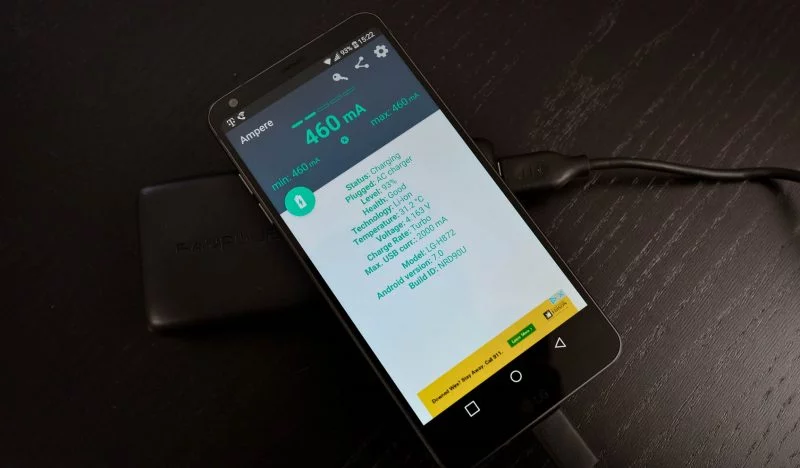
Have you noticed that some chargers seem to charge your smartphone faster than others? Or maybe that some USB cables seem to work better than others? Wondering how fast that USB port on your PC can charge your phone?
Today we’ll be checking out several methods for figuring out just how fast your device is charging as well as the maximum capabilities of your chargers, cables, and devices.
One of the quickest and easiest ways to test how fast your smartphone is charging or discharging is by using the Ampere app, which is available free through the Android Play Store.
Once the app is installed, simply fire it up and it should immediately begin to measure the rate of charge into the battery. The higher the mA (milliampere) value, the faster the battery is being charged. Keep in mind however, that this is a measure of the battery’s charge and discharge rate along with its voltage, and not actually the voltage and amperage traveling through the wire from the charger. As a result, it’s impossible to use this method to measure the exact amount of power coming from the charger itself. As such, this method is only useful if you’re trying to compare relative charging performance such as the charging speed of two different chargers on the same phone for example.
For those who don’t want to utilize an app, want to measure charging speed in a laptop, or want a more accurate method of measuring the actual amount of power going through the wire, a USB power meter can be a quick and easy way to accomplish this task. Since our device is USB Type-C we’re using the Satechi USB Type-C Power Meter (out of stock at this time, but an alternative is the Plugable USB C Power Meter) to measure the amount of power the smartphone is drawing from the battery bank.
To use the power meter, simply connect the power meter between the USB cable and the smartphone or any other USB-C device. Information about the charging rate / power through the wire should automatically be displayed.
To find the amount of power being sent through the wire, simply multiply voltage by the amperage. In this case, 6.68 Volts * 1.06 Amps = 7.08 Watts. One major benefit of using this method is that it doesn’t really matter how much battery the device is using while the device is being charged since you’re pulling the amount of power from the wire going into the device itself. An added bonus for some power meters is that they also offer the ability to measure the amount of power traveling through the meter over time which allows for some interesting testing such as figuring out the maximum battery capacity in a power bank for example.
These are two very simple methods to test the charging rate for an Android or any other USB device. Of course, those with more advanced electrical skills can always splice an extra USB cable and tap into the cable using something like a multimeter for more accurate measurements.
What are your favorite methods of finding out how fast your device is capable of charging at? Let us know in the comments below!
This post was last modified on August 14, 2022 9:50 pm
Whether you're a CrossFit enthusiast, a rucking adventurer, a high-intensity interval training (HIIT) devotee, or…
Introduction Credit scores are a crucial part of our financial lives, yet many people don't…
Earlier this week, T-Mobile and SpaceX jointly shared that they would be making an announcement…
Starlink Satellite Dish | Source: SpaceX In a recent Tweet sent out by SpaceX, wireless…
With the release of Tesla FSD (Full Self Driving) 10.69 Beta starting to roll out…
Tesla Powerwall Last year, Tesla launched a pilot of their VPP (Virtual Power Plant) where…
This website uses cookies.