
Introduction
For those who have seen the Tesla configuration page when ordering a new Tesla, you’ll most likely have seen the option to purchase “Full Self-Driving (FSD) Capability”.
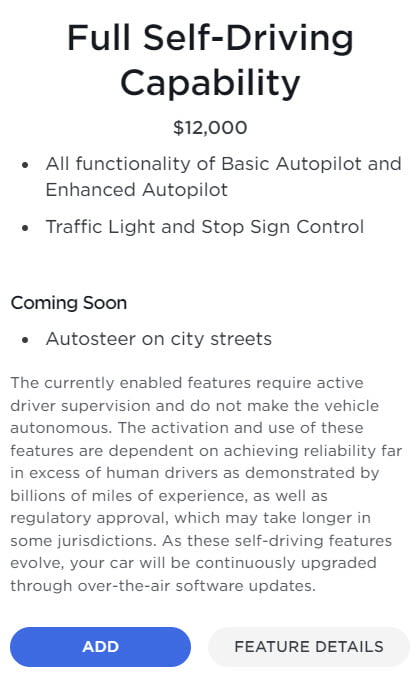
While this sounds like you’re about to purchase the ability for your new Tesla to drive itself, notice that the main feature of FSD is actually under the “Coming Soon” section which is “Autosteer on city streets”. Currently, Tesla is only promising full self driving in the future if you purchase FSD today.
What is Tesla FSD Beta?
Not everyone who purchases FSD can actually access FSD, but those who want to volunteer to be FSD beta testers can apply to become a beta tester with Tesla and if accepted, will get access to FSD Beta. Before we dive in, let’s first talk about Tesla’s different driver assist packages.
Autopilot (Included)
Autopilot is the basic driver assist package included in every Tesla sold.
Its features include the following:
- Traffic-Aware Cruise Control: Traffic aware cruise control extends basic cruise control by accelerating, slowing, stopping the vehicle based on traffic in front. For example, if Autopilot is on and the speed is set to 70mph, but the vehicle in front slows down to 15mph, the vehicle will reduce speed to 15mph to match traffic.
- Autosteer: As its name implies, if your vehicle is traveling on (fairly well) marked roads, it will be able to automatically steer the vehicle.
Enhanced Autopilot ($6,000)
Enhanced Autopilot (EAP) was actually first introduced with the Tesla Model 3 when it first became available for sale. At the time, it was $5,000 for the EAP package, but was later discontinued by Tesla as the focus went to FSD. However, with FSD now costing $12,000 and set to increase soon, Tesla owners asked Tesla CEO Elon Musk to bring back EAP for those who didn’t want to pay the extra for the FSD package. Tesla obliged this request and brought back EAP back in June 2022.
Its features include the following:
- Navigate on Autopilot: As its name implies, Navigate on Autopilot extends Autopilot by allowing your vehicle to navigate by itself however, this functionality only works on freeways/highways. With Navigate on Autopilot engaged, once the vehicle is on a freeway/highway, it will be able to make lane changes, change freeways/highways, and exit at the proper offramp per the destination defined on the navigation system.
- Auto Lane Change: Auto lane change is a part of Navigate on Autopilot in which the vehicle is able to make appropriate lane changes in order to navigate to a destination. Auto Lane Change functionality also includes changing lanes to move around slower moving traffic (example is if your speed is set to 70mph and the vehicle in front if traveling at 65mph, it will automatically change lanes to the fast lane to get ahead of the slower vehicle and change back after it overtakes the slower moving vehicle).
- Autopark: This feature allows the Tesla to park itself either in a parallel parking situation, park in a clearly marked parking spot, or back into a space within a garage. If enabled, Autopark will display an option to Autopark on the Tesla screen automatically when it determines a parking spot is available the vehicle will park itself.
- Summon: This capability allows you to remotely control your vehicle from the Tesla app and move it forwards or backwards.
- Smart Summon: This extends the basic summon functionality by allowing you to set a location on the Tesla mobile app and have the Tesla drive itself to the location. This functionality is only available in places like parking lots where the location of the phone that is Smart Summoning the Tesla is within 6 meters.
Full Self Driving ($12,000 or $199)
- All functionality of Basic Autopilot and Enhanced Autopilot: All the functionality above.
- Traffic Light and Stop Sign Control: This feature will detect traffic lights and stop signs and will stop for these traffic control devices if Autopilot is engaged.
- Autosteer on City Streets (Beta only): This feature is basically Navigate on Autopilot except for city streets. It’s currently only available with FSD beta if you’re a FSD beta tester.
Now that we know a little about the different Tesla driver assistance packages, let’s talk about what each are designed for. Unlike Tesla Autopilot, FSD will in the future provide the capability for the vehicle to get from point a to point b without any driver intervention at all. Autopilot on the other hand is only designed to assist drivers on freeways. Those without Enhanced Autopilot will get the ability for the vehicle to stay in the current lane, steer, and start/stop with the flow of traffic. Those with the Navigate on Autopilot functionality from Enhanced Autopilot can additionally have the vehicle automatically change lanes, merge onto other freeways, and exit at offramps. However it doesn’t do much when you’re on city streets. While Autopilot will be able to steer and start/stop with the flow of traffic in city streets, it won’t do stuff like stop at lights, stop at stop signs, or make a turn based on the destination set in the navigation system.
For that functionality, you’ll need FSD. FSD Beta is the beta version of FSD with beta meaning that it’s still in development. Once completed, FSD is expected to provide the ability to get from point a to point b with minimal to zero intervention from a driver. The driver would simply set the destination in the navigation system and engage FSD. Unfortunately it’s not ready quite yet.
How to Get FSD Beta
Getting FSD Beta isn’t exactly as simple as purchasing a Tesla and the FSD package. There are a few additional steps required in order to actually get FSD Beta.
1. Own a Tesla with the HW3 (Hardware 3) FSD Computer
You must first own a Tesla with a FSD computer (HW3) which is mostly all Model S and X vehicles produced after March 2019 and Model 3 vehicles produced in April 2019. If you own a HW2 or HW2.5 Tesla, you’ll have to upgrade to the HW3 FSD computer. If you purchased the FSD package in the older vehicles, you can get HW3 retrofitted for free, otherwise it’ll be $1,000 plus tax and installation fees.
2. Purchase Full Self Driving
You must also own FSD whether by purchasing it outright with the vehicle or purchasing the subscription.
3. Request FSD Beta
You can request FSD Beta from the main display by tapping Controls > Autopilot > “Request Full Self Driving Beta”. Tesla will require you to accept some terms and conditions following that which explain that FSD Beta is essentially beta software and you must continue to drive with your full attention despite having software that seems to imply that the vehicle will drive itself.
4. Wait and Be a Safe Driver
At this point you’ve completed everything you need to do to be on the waitlist for FSD Beta and will need to wait until Tesla adds another group of beta testers.
One thing you should watch out for is your Safety Score, which is something that will appear in the Tesla App once FSD Beta is requested. The Safety Score is a 0-100 score with 0 being a totally unsafe driver and 100 being the safest possible driver. Tesla uses this score for Tesla Insurance purposes, but also uses the score when determining the next group of FSD Beta testers. In previous rounds of FSD Beta testers being added to the pool of beta testers, the drivers had a Safety Score of 90+, so if your score is below that, it’s probably a good idea to increase that Safety Score.

The Tesla Safety Score is based on the following five categories based on your driving to the entire Tesla fleet.
- Forced Autopilot Disengagement
- Hard Braking
- Aggressive Turning
- Unsafe Following
- Forward Collision Warnings
How to Keep FSD Beta
Once you have FSD Beta activated, the Safety Score will no longer matter however, with FSD Beta 8.1.1 and software 2021.44.30.5, Tesla will now revoke FSD Beta privileges if you have 5 or more Forced Autopilot Disengagements. According to the release notes, “If you get 5 new Forced Autopilot Disengagements, your FSD (Beta) privileges will be revoked!“
What is a Forced Autopilot Disengagement?
You’ll know you received a Force Autopilot Disengagement when you receive one. With Autopilot or FSD Beta on, if it is forcibly disabled for one reason or another and you’re unable to re-engage Autopilot or FSD again in the same driving session, that is a Forced Autopilot Disengagement. Here are a few common ways for a Forced Autopilot Disengagement to happen:
- Traveling over the 80 MPH (85 MPH after 2022.12.3.4) speed limit while on Autopilot or FSD.
- Not applying pressure to the steering wheel after several warnings are displayed on the screen.
- Looking down on your phone or something else and not paying attention to the road.
Future FSD Beta Availability
If you don’t have a Safety Score over 90 and aren’t likely to be added to the beta testing pool or don’t want to pay monthly for FSD while also waiting on the list to be added to the beta testing group, Elon Musk has suggested that FSD Beta will be available to all owners in the US and Canada by the end of 2022. Tesla is also expected to begin rolling out FSD beta to European customers in 2022 however, this has yet to happen as of the publishing date of this article.

0 Comments