When we think about a PC in general, most of us give a lot of weight to the CPU, RAM, and GPU when it comes to discussing performance. However, one of the most important components is actually the HDD or the SSD inside as it’s the device that’s responsible for storing all your data such as the operating system, applications, games, and more.
With the increasing prevalence of SSDs in the market, the importance of the storage subsystem has really returned to the spotlight as SSDs have highlighted the effects of having slow storage. For those who own a SSD or have experienced what it’s like to use one, you’ll know that slow storage can easily drag down an entire system even if your system features the latest and greatest Intel Core i7 processor with hundreds of gigabytes of RAM.
As such, testing the performance of your HDD or SSD has become more important than ever not only to figure out if your new drive is actually performing as advertised, but also to diagnose any issues that may prevent the drive from performing at its peak. Do you have the proper drivers installed? Do you have the proper motherboard chipsets drivers installed? Do you have your SATA SSD connected to the right SATA port? These are all questions that can be answered with some simple performance testing.
To help you test the performance of your HDD or SSD, here’s five of the best free tools for testing storage performance.
ATTO Disk Benchmark
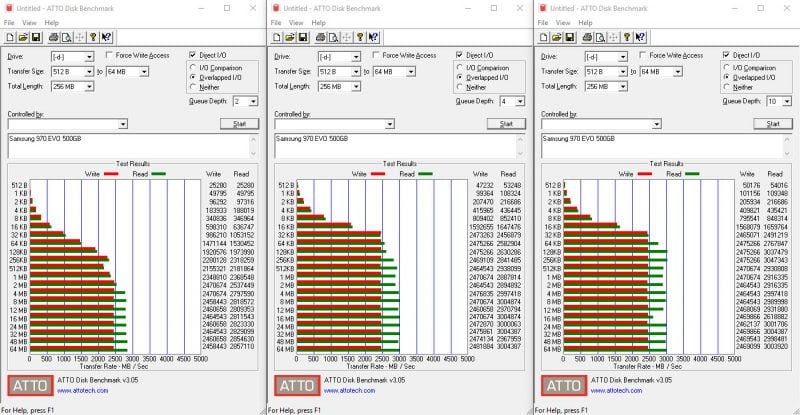
ATTO Disk Benchmark is one of the industry’s oldest and most popular benchmarks for testing HDD and now SSD read/write speeds. This benchmarks allows easy read and write testing using predefined block sizes between 512 bytes up to 8MB with test file sizes between 64KB and 2GB and queue depths between 2 and 10, giving us a good idea of read/write speeds with different sized files. By enabling Direct I/O and Overlapped I/O, ATTO Disk Benchmark will also remove any performance benefits from system caching, providing the most accurate results. ATTO Disk Benchmark is typically the benchmark of choice for consumer SSD manufacturers as it tests using simple, highly compressible data, which tends to yield best performance.
Crystal Disk Mark
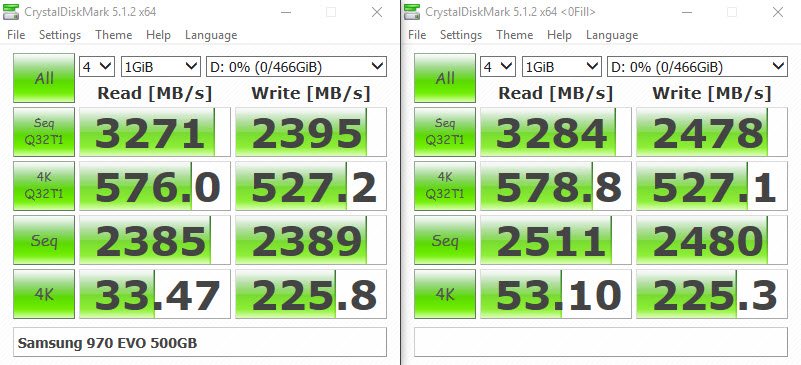
Crystal Disk Mark is another popular benchmark which allows us to measure both sequential read/write speeds as well as random read/write speeds for a variety of different storage products including HDDs, SSDs, memory cards, networked drives, and more. With this benchmark, tests can be run using both random fill (incompressible data) and 0 fill (compressible data).
AS SSD
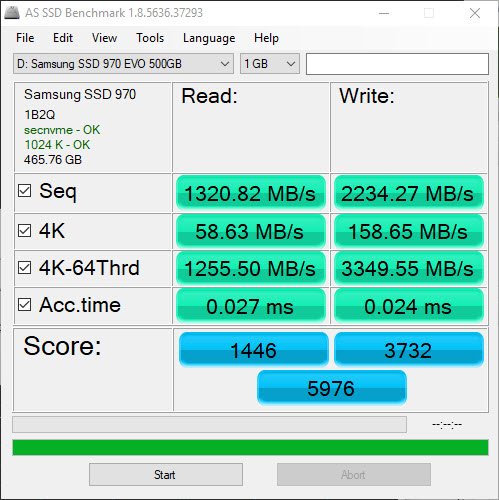
AS SSD is a very commonly used benchmark used to measure HDD and SSD performance in sequential, 4K, 4K QD64 and latency. Tests are run using 100% incompressible data. AS SSD also outputs a final score at the conclusion of the test based off the overall performance of the drive. AS SSD also provides several useful tools including a copy benchmark which will allow benchmarking a file copy operation as well as a compression benchmark which shows performance at different levels of file compression.
Anvil Storage Utilities
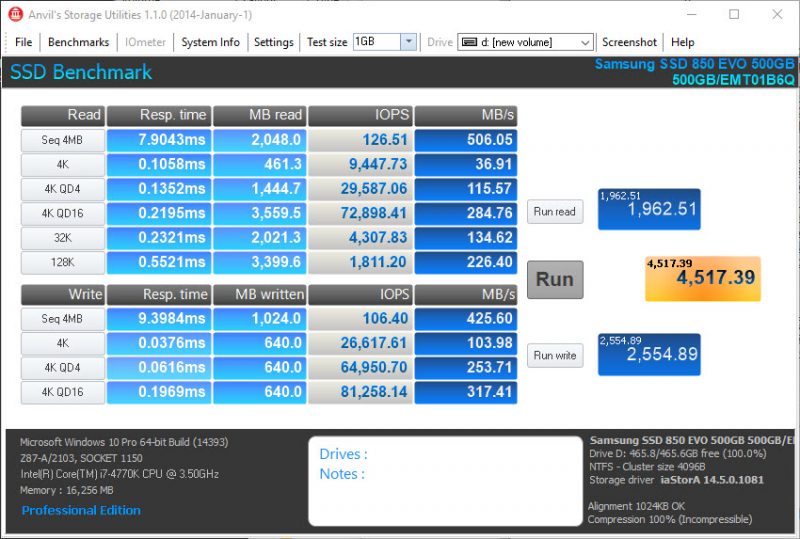
Anvil Storage Utilities is not only among the most feature filled benchmarks for testing SSDs and HDDs, but it’s also very easy to use. Once open, simply click the big “Run” button which will automatically run both the read and write tests for sequential, 4K, 4K QD4, 4K QD16, 32K, and 128K. After testing, the utility will provide a number of different results such as response time, read/write performance in MB/s and IOPS.
Download Anvil Storage Utilities
Iometer
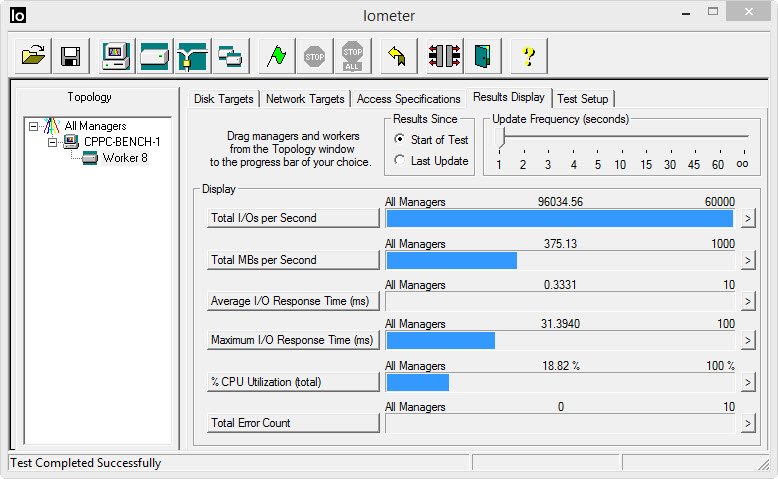
Originally developed by Intel and announced at Intel Developer Forum in 1998, Iometer has quickly become one of the most popular storage testing utilities in the industry. Although the interface for the utility isn’t as user friendly as any of the other utilities in our list, Iometer makes up for this with its is ability to be configured for a wide variety of workloads as well as more in-depth testing and reporting capabilities.
Understanding HDD and SSD Benchmarks
So now that you’ve run the benchmark and have the numbers in hand, what the heck do they all mean? Well, be sure to check out our article on understanding storage benchmarks to learn more.
For a quick summary:
Throughput – Throughput is the measure of speed at which data is transferred and is generally measured in KB/s, MB/s or GB/s. As a result, generally speaking the higher the throughput speed, the better. However, when measuring throughput, it’s also important to figure out what file size is being transferred. HDDs for example can perform well when it’s allowed to ramp up speed and access data sequentially, but falls on its face when asked to access small files in a random order.
IOPS – As throughput measures the speed at which data is transferred, IOPS measures the input and output operations per second. This is a much more effective way of testing SSDs which can perform hundreds of thousands of input/output operations per second when working with smaller files such as those that are just 4K and 8K in size. In general, the higher the IOPS, the better.
Latency (ns, ms) – Latency measures how long it takes for an IO operation to go from beginning to end. The lower the latency, the better.

0 Comments